There is only one way to increase the quality of an image: Make it smaller
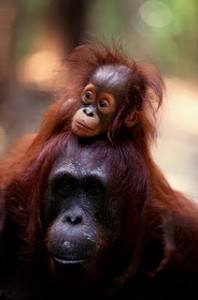
If you’re tasked with providing a photograph or graphic to a print company or designer, it’s important that you understand the basics of image size. Images are made up of dots. The more dots there are, the crisper the picture will appear.
Let’s say that your image is 6″ wide
For an image that is 300 DPI (300 dots per inch) there will be 1800 dots. 300 (DPI) x 6 (inches) = 1800. At the same time, a 6″ image that is 1000 DPI (1000 dots per inch) will be 6000 dots across. 6000 is a lot more than 1800, so the 1000 DPI will be much crisper. (This assumes all other things being equal.)
For an image to reproduce well, it is crucial to know what print process you will be using
For example, web images typically display at 72 DPI. However, commercial printers require between 300 and 1200 dpi. That’s an enormous range.
Clients often send images that are 72 DPI. However, high quality print products require much higher resolution images. If the image is large enough, it could be fine, because it is possible to increase the dpi of an image by making it smaller. The image will need to be reduced in size by the same percentage.
Here is how to increase the dots per inch
In this example we are using a photograph that is 5″ tall and 72 dpi, but we need an image to be 300 dpi.
- Multiply 5 by the current number of dots per inch: 72
- Divide by the number of dots per inch that you need the image size to be: 300
- Final calculation: 5 x 72 / 300 = 1.2
- Converting this 5″ image at 72 to a 300 dpi image will result in an image size that is 1.2″ high.
Do you need help resizing an image?
If you need an image resized, or if you need help figuring out what size image you need, please feel free to email us at [email protected]. And if you’d like to learn more about our Graphic Design services, please visit our Graphic Design Services page.
