Recently we were trying to update our company page on LinkedIn, and we ran into a problem. No matter what information we entered in the required fields, the site would always respond with the message “Please correct the marked field(s) below” when we tried to publish the page. This happened even if we tried to publish the page without making any changes.
When we raised the issue with LinkedIn support, we learned that there’s a problem with the company page form. We were told that “if the address lines in the company page are not filled out – this can sometimes cause problems with publishing the changes.”
Even though the company location fields are not marked with * indicating that they are required, and that part of the form is collapsed by default, this did turn out to be the problem with our company page. After filling in the address of our business, we were able to publish our changes.
Please let us know if this article was helpful.

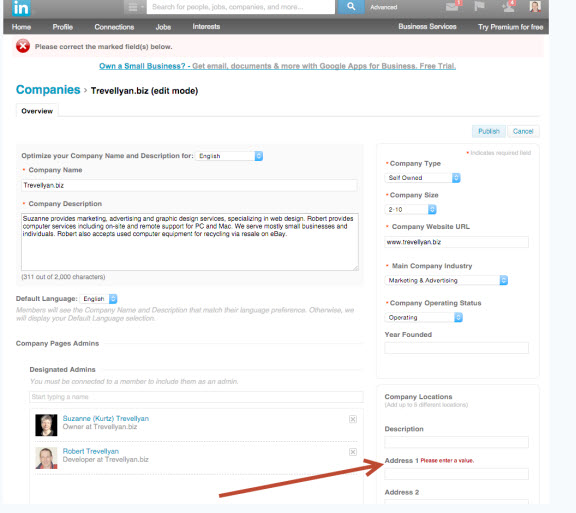
Thanks for the post, I was going mad with Linkedin alreaady LOL
Thank you. Same issue for me, until I added the actual months I was employed. Although there was no asterisk, this field is apparently required.
Thanks a lot. I spent more than an hour in it until find your tip
You’re welcome!
This is also an ongoing issue with LinkedIn, I’m having the same issue trying to update my title field on my personal profile page. Linked in have failed to respond to my query as of yet.
I have the same issue on my personal profile page. Looking forward to finding out how to fix it.
same problem… trying to update a clients profile – they only have 1 past job listing, so they haven’t added too many. No clue what the problem is.
Is any part of the form collapsed? The part we needed to complete was initially collapsed, so we didn’t notice it.
I found this page by Googling the error “Error occurred, Please correct the marked fields below.Invalid Field Id(s) : VFLD8(outsideWorkExperience) , Please correct the marked fields below.Invalid Field Id(s) : VFLD8(outsideWorkExperience) , ”
Through sheer frustration and after 100X attempts, I tried to focus on the exact wording of the questions.
My resume auto filled 20 years of history.
the fix was to delete all but the last 3 jobs, which the field requested…..last 3 jobs.
Submitted and it finally accepted.
Hope this saves someone as big a headache as I have now.
Dave
Hi Dave,
Thanks for posting your experience, we hope it helps someone too!
Some fields on your form are invalid. Please check your information.
I am adding past jobs in my profile and keep getting the above error
Did you try to add more than 3 (see Dave Wilson’s comment)?
seems adding a background photo won’t let me save – same error message.
otherwise it saves.
any suggestions?
thanks
Sorry, that isn’t something we’ve tried to do.
please notify me of the solution to this too
thanks
I suggest contacting LinkedIn support for a solution.
Freaking legend. Thanks for posting this.
You’re welcome!
please help to get this fixed, please. I need to update my LinkedIn profile.’
Have you tried all the solutions described above?