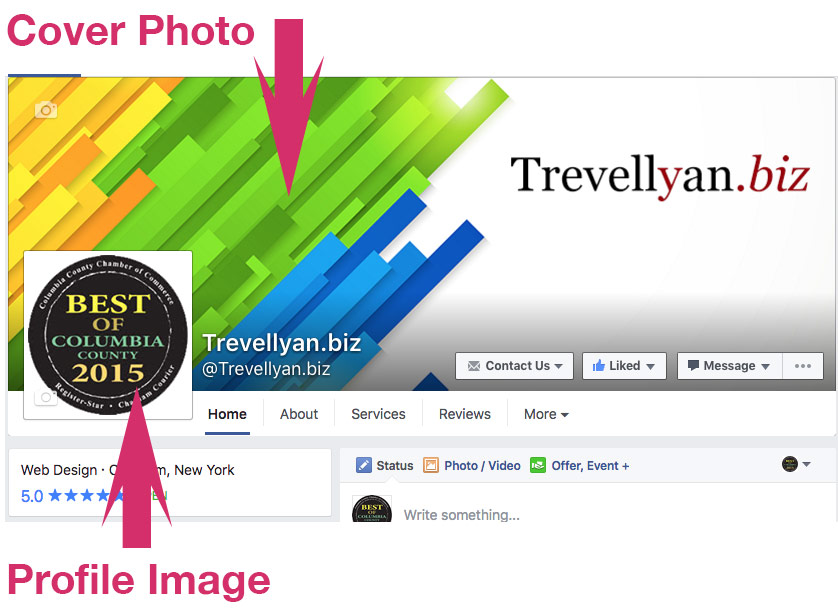What size should my Facebook Cover Photo and Profile Picture be?
We all want our Facebook pages to look right. If you upload your Facebook Cover Photo or Profile Picture that aren’t exactly the size Facebook expects, then they will automatically crop it to the desired size. This can be frustrating when you want your page to look a particular way. By uploading the image to the specific size that Facebook wants, you can avoid this all together.
Facebook Cover Photo
828 pixels wide by 315 pixels tall on your Page on computers
640 pixels wide by 360 pixels tall on smartphones
If you use an image is less than 640 pixels wide or less than 360 pixel high then Facebook will enlarge image and the quality will understandably suffer. (The minimum that Facebook will allow you to use 399 pixels wide and 150 pixels high.) But if the file size is too big (more than 100K), Facebook will automatically reduce the size, thus affecting the quality of the image.
One other thing to keep in mind is that Facebook has rules about cover photos. According to Facebook “All covers are public. This means that anyone who visits your Page will be able to see your cover. Covers can’t be deceptive, misleading, or infringe on anyone else’s copyright. You may not encourage people to upload your cover to their personal timelines.” and most importantly “Covers may not include images with more than 20% text.”
Not sure if your image has more than 20% text? Facebook has a simple tool that you can use to determine how much text is in your image. Here’s the link to that tool.
Facebook Profile Picture
160 pixels wide x 160 pixels high on computers
140 pixels wide x 140 pixels high on smartphones
The minimum size image that Facebook will allow you to use is 180 pixels wide and 180 pixels high. And if the image you upload is not square, the system will automatically crop it to square.
Google has their own set of rules and specifications for Cover Photos and Profile images on Google Plus. See our related blog post addressing this subject.