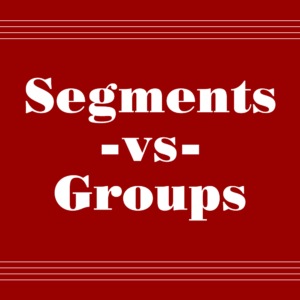
At first glance, MailChimp appears to be a simple email marketing service that allows you to collect and store contact details for customers and clients for the purpose of sending bulk email. As you get more familiar with the system, however, you will learn that the system is actually quite deep. Learning about some of the less obvious features allows you to more finely manage your data within MailChimp. Doing this can make your marketing efforts more fruitful and the time you spend more productive. One important concept to understand is Segments vs Groups.
MailChimp allows you to divide lists into Groups and Segments. This allows you to send more targeted messages. As marketers, we know that the more targeted and focused a message is, the more likely it is to be successful. Consider that the likelihood of one message resonating with everyone is slim. A targeted message is more likely to hit the right customer with the right message at the right time. Targeting the right audience is a cheaper, more efficient, and more effective way of doing business.
Groups and Segments within MailChimp allow you to organize your subscribers and send better targeted emails. But how do Groups and Segments differ? Below we have defined the two and outlined the basic differences.
MailChimp segments vs groups
Segments – by specific, defined characteristics
Segments allow you to filter your subscribers by things you know about them. This information can include details the subscriber provided when they signed up, and information the system collects as subscribers interact with the emails you send them. You create segments using the information that is already present in a subscriber’s details.
Examples of a segment could be –
- all people with the first name of Henry
- subscribers who signed up within the last 30 days
- subscribers who opened the previous email campaign
Groups – by interest
Groups, on the other hand, are more akin to categories. A group list can be compiled automatically from selections the subscriber makes on the signup form, or a group can be created manually by you. Groups are typically organized by interest or preference. Any one subscriber can belong to multiple groups.
To create a group, begin by defining a category, and then offer options within that category. For example, the category might be Hobbies and the options within that category might be Gardening, Cooking, and Reading. The subscriber makes their selection when they first subscribe. That’s when they would choose which Hobbies interest them: Gardening, Cooking, Reading, none, all three, or just two.
This is a very brief overview of MailChimp Segments vs Groups. MailChimp offers a more extensive explanation of the differences between Groups and Segments on their website. If you’re interested in having us handle your email marketing, give us a call at (518) 392-0846 or email [email protected].
