It is not uncommon for people to confuse social media share buttons and social media profile links. While the names are similar, their purposes are quite different. In this article we’ll review the difference between social media profile links and social share buttons.
What are social media profile links?
When, where and why are they used?
Social media profile links, also called social follow buttons, are links to specific social media accounts. They are added to most websites so site visitors can learn more by visiting the related social media pages.
The links can be located anywhere on a website, but are most often be found in the header, footer, sidebar or contact page. Below is a screenshot from Subway’s website. Each of the social media icons links to one of Subway’s social media account pages. The first is the Facebook logo, the second is Instagram, the third Twitter and the fourth YouTube. Click the Facebook logo and their Facebook page will open. Click the Instagram logo and their Instagram page will open, etc.

What are social share buttons?
When, where and why are they used?
If social media profile links open a social media page, what do social share buttons do?
Rather than taking you to a specific social media account, social share buttons allow a site visitor to share information from the website they are on to their own social media page. By providing these special links, businesses and organizations are encouraging others to share their information.
In the screenshot below, the colorful square buttons on the left hand side of the page are the social share buttons.
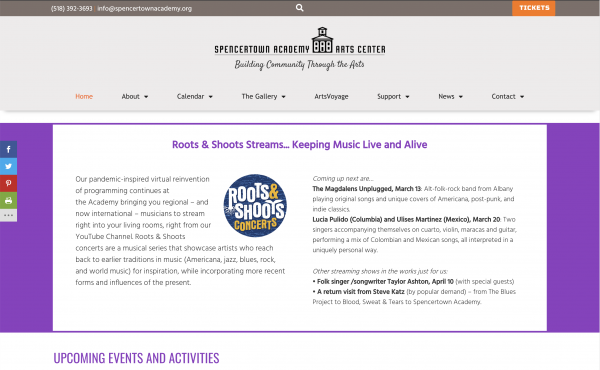
Let’s say you’re on the website of your favorite arts organization. They’re promoting their next big event and you want to let all your friends know about. If the arts organization’s website has social share buttons, you can easily select the social media platform that you want to post to (Facebook, Twitter, etc) and a link to the page that you are on will be posted to your social media page. It’s that simple.
If a website doesn’t have social share buttons, it’s still possible to promote that event on your own social media page, but you’ll need to copy the URL of the page, open your social media account, and paste in the address.
Social share buttons are typically on every page of a website and can be located at the top, bottom, left or right hand side of the page. Social media share buttons are especially useful on blog posts. In this case, the share buttons are typically located at the bottom of every post.
Below is a screenshot from our website, illustrating the buttons located at the bottom of all our blog posts.
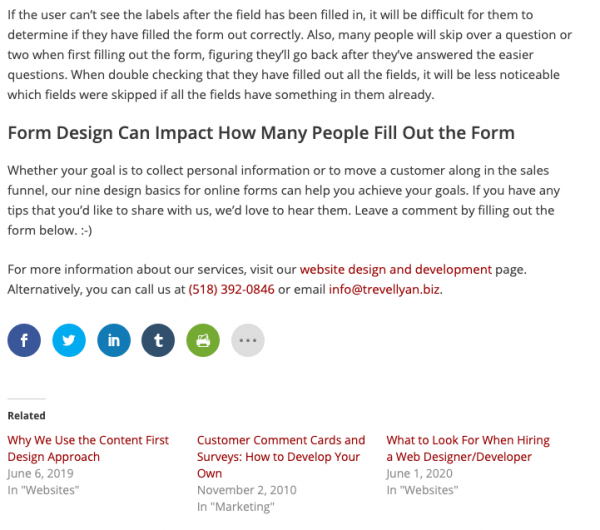
Sharing after an online purchase
Social share buttons are also a convenient way for your customers to share the news with their friends and family that they just purchased something from you.
Say, for example, I just purchased a pair of shoes online and I want to tell everyone about it. If the online store has social sharing installed, then it will take just one click.
Tip for using social share buttons
Avoid using share buttons with counters. Convert.com, an A/B testing software company, found that pages with social buttons that had higher numbers helped conversion rates while those with low numbers had the opposite effect.
Social media profile links vs social media share buttons
Social follow buttons connect your website visitors to your social media accounts. Share buttons allow your site visitors to share information to their own social media page. Both of these help encourage others to share and promote your business or organization.
Learn more about our services by visiting our Professional Web Services page. For more information, feel free to call us at (518) 392-0846 or email [email protected].
