Do you want to know if your QR code is working? Then track it with Google Analytics.
You will want to create an individual Google Tracking URL every time – not just for each QR code, but for each use of that code. For example, if your QR code is going to be used in three different newspapers and one magazine, each of the four uses should have its own tracking url. By doing this you will be able to compare which use pulled the most web visitors.
How to create a Google tracking URL for your QR code
1. Go to the Google Analytics Campaign URL Builder.
2. Fill in the appropriate boxes.
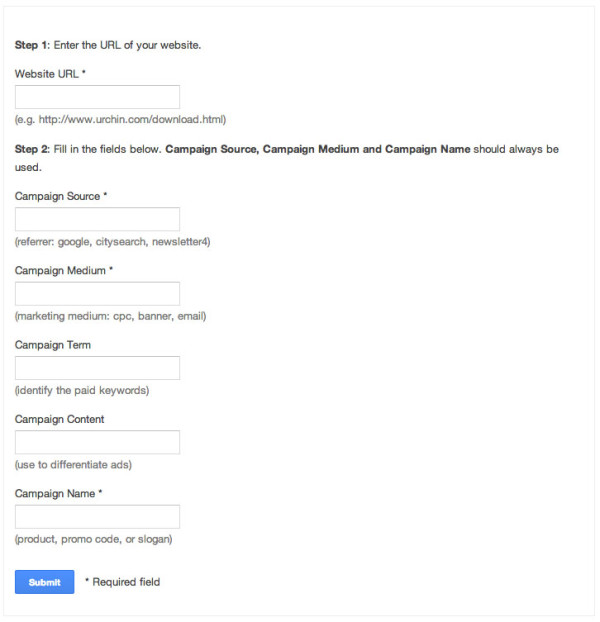
3. Click “Generate URL” to generate your tracking URL.
4. Copy the URL and be prepared to paste it in the next steps.
How to create a QR code with the URL you just created
5. Go to QRStuff, or another online QR Code generator that you trust, and create a QR Code with the URL you just copied. (There are plenty of websites that offer free QR Code creation. We are not affiliated with QRStuff, but we use it ourselves, and have used it in the illustration below.)
6. Choose the radio button labeled “Website URL” in Step 1: Data Type.

7. Paste the URL you copied in Step 4.

8. What color would you like your QR code to be? Select it here.

9. Click “Download QR Code” and save the file to your computer. Carefully choose a good name for the file, that will make it easy to identify later.

That is all that is required to track QR code. When you use this code, the tracking information will be available in your Google Analytics account.
Once you have your QR Code saved to your computer you can use it wherever you need to! All of the tracking will be available in Google Analytics! (Note: For best tracking analysis we highly recommend setting up goals if in Google Analytics if don’t have them set up already.)
NOTE: we updated the link to Google’s Campaign URL builder after a heads-up from Prateek Agarwal. You might find his URL builder guide useful too. Thanks Prateek!

I know this is probably a stupid question, but I have a client saying it can be done so I’m asking an expert.
My client has a brochure with 14 different ads for 14 different businesses. Each ad will have a QR code to that business’ website. My client wants to get a Google Analytics report for each QR code, so he can show each business (his advertisers) how much traffic came from his brochure.
Am I correct in assuming if my client wants these reports, each business will have to set up Google Analytics (if they haven’t already) on their own website and add him as a user so he can generate reports?
Hi Patty,
Your solution is one way to do it. If the 14 businesses don’t already have Google Analytics set up, you could think of it as an opportunity to add value by setting it up for them.
Another approach would be to set up a dedicated site as an intermediate destination for the QR codes, with redirects to the individual businesses. That way you could track all the QR codes from one Google Analytics account. The user experience would be a bit less smooth, but I’m not sure someone scanning a QR code is going to be too concerned about seeing an extra redirect.
Let us know which solution you pick and how it works out!
I’m using QR codes on printed items. When users scan the code, they are taken to a PDF version of the poster. Google has a way to track hits on PDFs if they are clicked from a page on the site — you add a pdf parameter to the PDF link. But I don’t see any way to track the hits if the user is taken directly to the PDF. The only thing I can think of is to send them to a page that then redirects to the PDF. Or do you have any suggestions to track QR codes pointing to PDFs?
Thanks,
baische
Hi baische,
Is there any reason you can’t use the same form of URL that you use for the links on the site? This isn’t something we’ve tried to do, but a QR code is really just a way of encoding of a block of text, so you should be able to encode anything you want.
I want to have a QR code each pointing to a few PDFs on my website. I already have Google Analytics setup for my website. However, there is no way I can have GA code on the PDF. Can you let me know how to track PDF views from QR Code via GA?
Unless you can use a dummy page that redirects to the PDF, or have the user land on a page where they click to download the PDF, you might need a custom solution that tracks downloads directly on the server.
In the end, that is what I had to do. Thanks for your help!
Glad you were able to find a solution. Which method did you use? Are you tracking downloads directly on the server?
Good article. Can I use Google analytics with any QR code generator? I’ve been using QR me.com and was going to get a premium so I could have multiple Dynamic codes. I’m having a download an issue downloading the file it doesn’t come out to what I see on the screen. So I looked at scanova and they say you can’t get fooled Google analytics unless you pay the premium of $35 a month. Is there a way to do it all yourself without having to pay these people or use their programs? Big question I have is I want to start a campaign with the QR code for every salesman I have in my Roofing & Construction Company on their signs on my website. Do I need them to have all different QR codes on each one of those a separate QR code for each salesman sign and such? That way I can have data from each individual and each sign through one Google analytics account? Hope someone can help thanks
Hi Ontario,
Glad you liked the article. Yes, you should be able to use Google analytics with any QR code generator, just as described in the article. To track your sales people individually, they would each need a different QR code.
What if that QR code is taking you to a youtube video? May I know how you can track the traffic with google analytics? Or can youtube analytics pick up the traffic source?
You should be able to include YouTube in your regular Google Analytics. Go to your YouTube Channel settings, click on Advanced, then scroll down and enter your Google Analytics property tracking ID.
Thank you so much! That’s such a great help!
You’re welcome.
I put the tracking ID to youtube channel setting and it seems like it only picked up the traffic visiting the home page of the channel instead of every individual videos. Is there anything that I missed?
It might be a limitation in how YouTube views are tracked. You might have to redirect via an intermediate page.
I see. Thank you so much!
well i want to ask that if we are willing to track the route of text qr code then could you please guide me how to do that?
I’m not sure I understand your question. Can you be more specific?
Sir i mean to say that if we want to locate the position of any employee in a office through qr code on his office card.
as i m working on project ofindoor positioning
That sounds like something you would need to hire a developer for.
Is there a way to track an existing QR code (already printed brochure) that did not have a URL created by google analytics? In other words just a plain URL QR code? Thx!
It depends on what you’re expecting. If those URLs are covered by your existing tracking, they should show up as landing pages with no specific referral source in your tracking reports. In other words, the Channel will be Direct and the Source/Medium will be (direct) / (none), as though someone had typed in the address directly in their browser. Whether this is accurate enough depends on your requirements.
Thanks so much for you prompt response you have confirmed my understanding that the generic URL QR Code comes in as a ‘direct’ hit and is not possible to discern from other direct hits. Many thanks for you article and reply!
You’re welcome, and thanks for the feedback.
Hello,
I came across your article and I followed the steps to creating the URL and the QR code. I did a test scan to see if it would show up in Google Analytics and nothing has showed up. I can’t seem to figure out what I’m doing wrong.
Hi Shana,
How long did you wait? Analytics data aren’t displayed immediately (except the Real-Time activity).
What other troubleshooting steps have you tried?
Hey,
This article is so useful but I have a question about the URL to use. (Sorry, I am not tech savvy so this may sound really stupid).
If I use our website URL it’ll track that page but I wish to know how many people land on the page because of the QR code. So do I put the URL of the QR code generated by QRStuff e.g. http://qrs.ly/a34m136 (which then forwards to our page) into the Campaign URL Builder?
Or do I put the URL created by the Campaign URL Builder, with GAs code on the end, into the QR codes URL?
Or have I got it completely wrong and just need to enter our website’s URL into the campaign builder and GA then tracks it and due to it being tagged we know it’s from the QR code?
I am not sure how GA will know the difference between a normal view or QR code link?
Thanks for your help!
Hi Katie,
The idea is to make the URL for the QR code different from the regular URL, so you would put the URL created by the Campaign URL Builder into the QR code generator.
Brilliant, thank you! :)
You’re welcome!
Robert,
I am wanting to set up a QR code in print advertising that, when scanned, will take people to a YouTube video. We want to be able to track how many times the QR code is scanned and people are going to the video.
I go to Google Play URL builder and am unclear about what to put in the fields. It asks for Ad Network, Application ID, Campaign Source, Campaign Medium, Campaign Term, Campaign Content, and Campaign Name. It looks like only the Network, ID, and Source are required. What do I need to put in those fields? Sorry. I am Google Play URL Builder illiterate!
Hi Tiffany,
It looks like we were linking to the wrong URL builder. Here’s the correct one:
https://ga-dev-tools.appspot.com/campaign-url-builder/
l’ve followed all the step above, and l try to use real time tracking with GA,but l can’t see any record. should l change some setting in GA so as to see the report?
Hi Wuncy,
Real-time tracking in Google Analytics shows visitors currently viewing the site. Is that what you want? I’m not sure how this relates specifically to QR codes. Acquisition data in Google Analytics is usually delayed 24 hours.
I created a qr code but failed to link it to my site. Is there a way to now link my existing qr code to my account?
Hi Christina,
If you already created a QR code, the information it encodes is already set. The only way I can think of to work around that is to create a redirect.
I have a question… I’m not sure if this is the best way to do what I’m trying to do, but here goes. I have a monthly meeting and there are 125 people in attendance. I was wondering if it is possible to assign a QR code to each person, they can scan as they come in and I can pull an attendance report. If this is not the best way to do that do you have a suggestion? I’m trying to cut down the congestion at the sign in table.
Hi Felicia,
It’s certainly feasible. To make it work, you would need to create a unique URL for each person, and a method of recording visits to those URLs to create your attendance report. Then you would encode those URLs as QR codes for easy scanning.
This is essentially the same process as having a scannable code on an event ticket. Using an off-the-shelf event ticketing solution would probably be the easiest way to set it up.
Is there a way to use a QR code to measure foot traffic? If I have a board that the person can scan qr code (asking them to help me measure our foot traffic – its an urban garden)even if they dont go to the website, would something be measured by how many times the qr code is scanned?
Hi Sue,
The act of scanning the QR code by itself would not be measurable. The visitor’s device would have to respond to the QR code in some measurable way for you to be able to gather statistics about it. In your case, the simplest thing would be to make the QR code link to a page that thanks them for scanning. Assuming that page isn’t easily found by accident, counting visits to that page would give you a reasonable approximation for how many times the code was scanned.
Hi I wanted to use a QR code to send users to a landing page for my mobile app. I wanted to know how i would track the app downloads that come from the QR code.
Hi Daniel,
I’m sure there’s a way to do it, but we don’t build apps so it’s not something we know how to do. Please write back and tell us how it’s done when you figure it out!
I have search on google how many goals we can setup in premium account don’t get exact answer except more than 25 goals setup, what is the exact number of goals not mention anywhere any one tell me please how many number of goals are in google analytics
Good question. As far as I can tell, the limit on goals is 20 per view. In other words, if you want to set up more than 20 goals, you have to create additional views. See Limits of Goals here https://support.google.com/analytics/answer/1012040, and how to add a new view here https://support.google.com/analytics/answer/1009714.
Hi, I want to use qr code for attendees for each different event in 1 location. Let’s say Room A, Room B and Room C
and the attendees can choose which room they want to enter, and they can only choose 1 room.
But I need the information on excel sheet that contains information of attendees per Room.
how can i make the flow? attendees scan the room’s qrcode , and how to input the attendees information?
if I already the list of attendees.. how to make it the scan easier for attendees.?they dont have to input their name again.
Hi fanny,
Counting attendees per room would be straightforward, but I don’t see a way to make it so that attendee information doesn’t need to be entered again unless each attendee has a unique QR code (like a scannable ticket).
hai.
yes i want each attendee has a unique code of himself.
such as hisname
thx for the reply
I think the best way to give each attendee a unique code is with some type of scannable ticket. There are several solutions available for that. I suppose you could give everyone three tickets, one for each room, and then only scan the one for the room they choose.
Hi! We’re currently working setting up a QR code that will be printed on materials for a website that we’re also in the process of redesigning. The client wants to update the domain name and add an SSL once their new site goes live. However, they need a QR tracking code now to be added to print materials. We’re wondering that since the site’s URL structure will change, which will also change the GA tracking code, if this will also change the QR code’s effectiveness.
Should we go ahead and make domain/SSL changes now to avoid having the QR code/Google Analytics tracking code change during the course of the QR code campaign? Our developer has also found a QR code generator that allows updates to the data associated with the QR code. However, it charges quite a bit for this service.
Are these our only two options or do you suggest a better way to handle this?
Hi Emily,
That’s an interesting problem. To avoid having to modify the QR code during the transition, you could either use a redirect (from old to new or from new to old), or set up an additional domain or subdomain that can live alongside the main website. Presumably the service your developer found is effectively doing the latter.
Hi Robert, I was hoping you could help with this and it may sound incredibly dumb.
I did these exact steps but cannot find the ‘Campaign’ in my google analytics, not even showing anything in Realtime. Is there some sort of missing link? How does google analytics know it is supposed to track the QR code link? Do I need to add that URL builder link somewhere into my analytics so it knows it needs to track it?
Grateful for any help.
Hi Gillian,
When someone scans the QR code, that should show up in the acquisition data for the URL you’re directing them to. However, as mentioned above, some data may be delayed. How long did you wait to see the results?
Thank you! Exactly the information I needed.
You’re welcome!
I.would like to know if i can use it to Located AND find wheres my dog in Real Time
I think you would need to use some kind of GPS tracking device for that.
I am trying to create a QR code that will be on the back of a product that will switch hands regularly. I want the QR code to be able to be scanned by the current owner of the product and the location and date recorded and visual so the current owner (and myself) can see where the product has been. How would I do this?
Hi Lori,
That’s an interesting problem, with a combination of location services and camera control. Unfortunately any solution is beyond the scope of a quick reply to a comment on a blog post. You’re probably in app territory, and you’ll definitely need a developer to make it happen.
Great Article, I feel qr codes are totally back in 2019, we use a lot of qr codes for our marketing and add them on our products to let people see a short video about our product. important to add a call for action with your qr codes to improve your scan rates. One of the better qr code generators I tested is QRzebra ( https://www.qrcode-zebra.com/) It’s free and you can customize your qr code.
Hi, great article.
I have a question. I’m going to have QR codes on print advertisement. Is there a possibility to get statistic or track date, time and somewhat accurate location from the clicks of the QR code? also maybe what device they used?
I know some companies charge for this service but are their data reliable and is there a possibility to do this myself?
And lastly, is there a way that both me and the company doing the advertisement can get statistic of how many clicks on the QR code?
From reading here i understand that i have to create a new URL for their site that i later use to make a QR code.
Hi Farhad,
Google Analytics data include timing, approximate location and browser (and much more), and it’s easy to share data with someone else via the User Management settings.
can I track the phone number from where my advertised QR code is scanned?
Sorry, I don’t know how to do that, or even if it can be done.